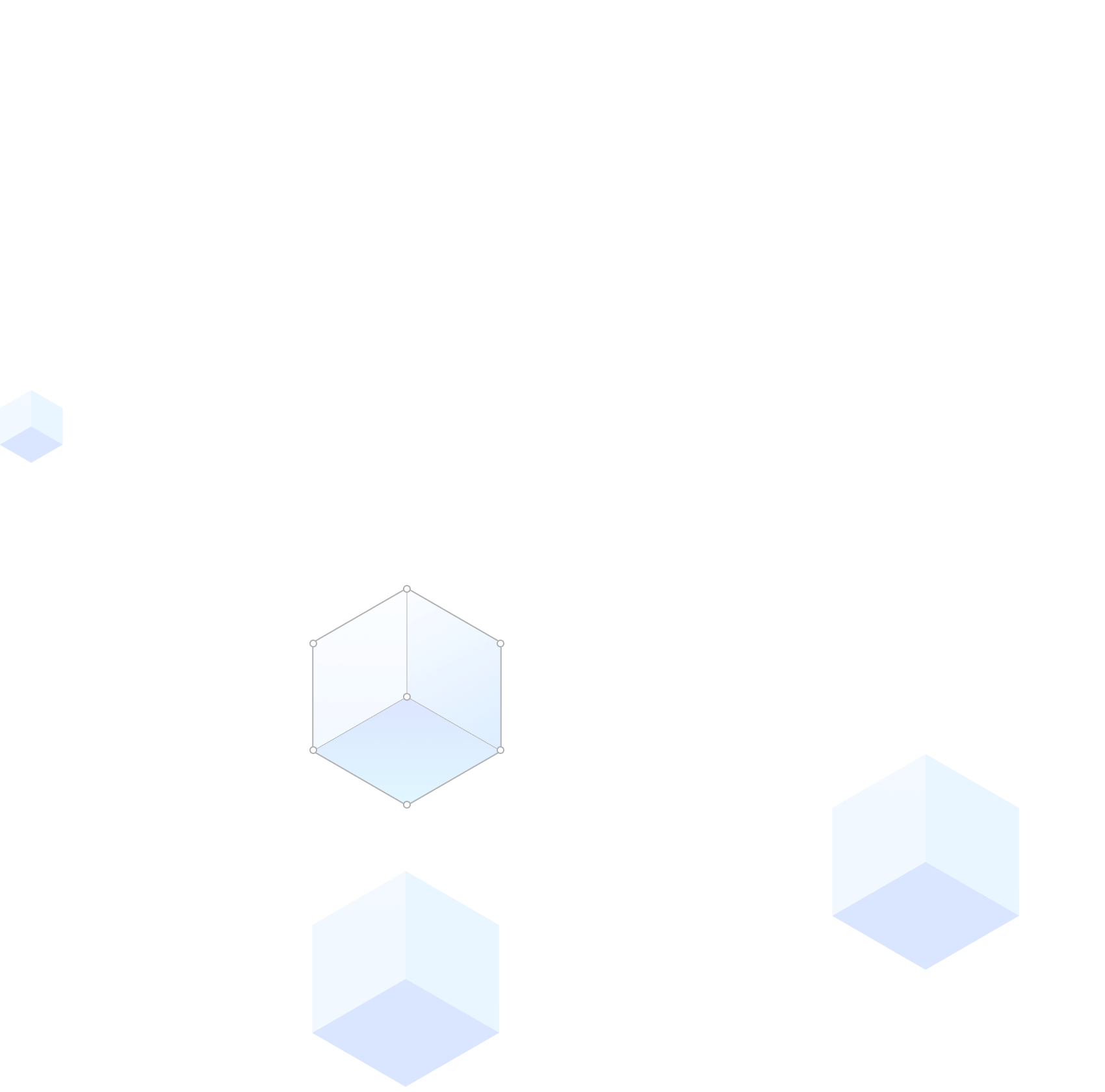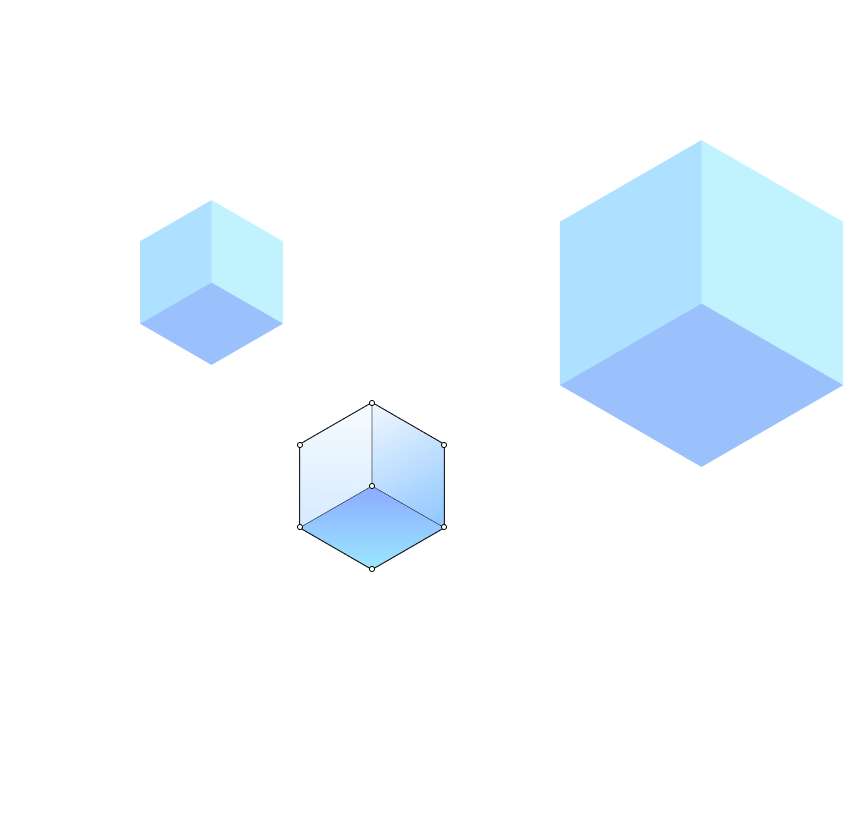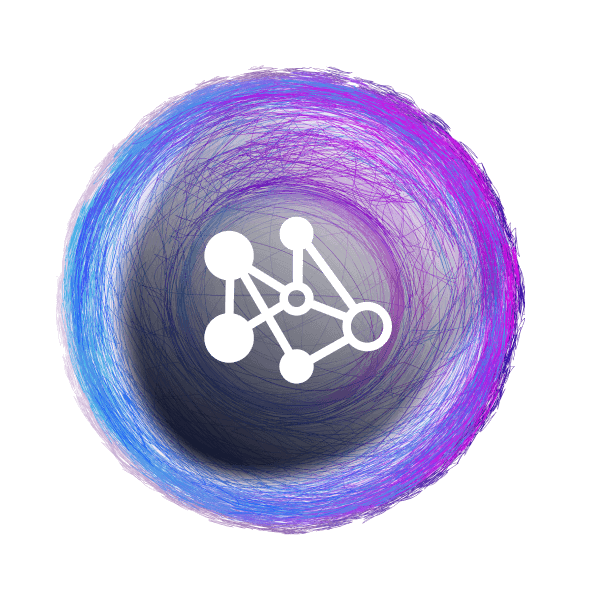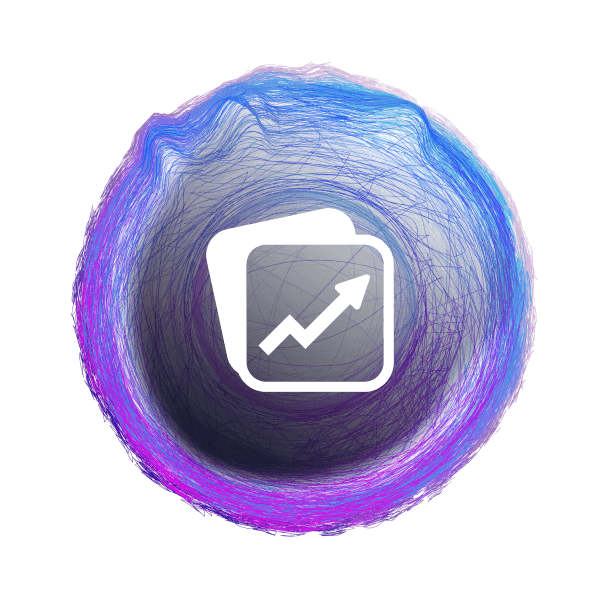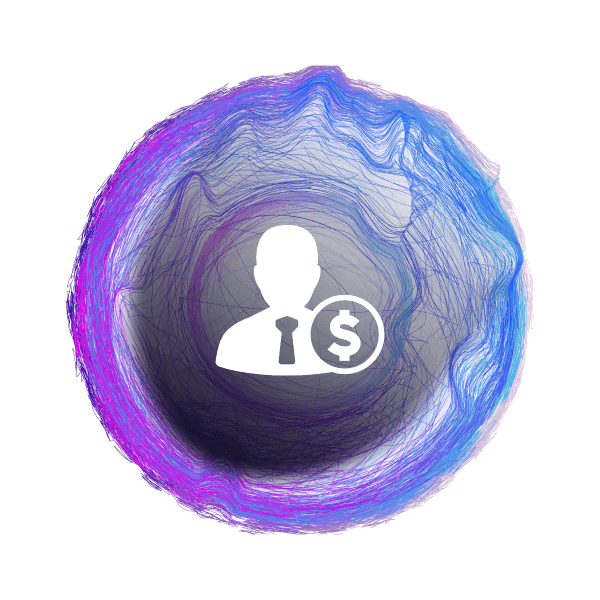Deep Learning Based
Native ads
Display ads
CPC-based Pricing Model
Maximizing ROI for Advertisers through Deep learning technology.
Real-time prediction and optimization of ad funnel
conversion rates
Real-time intelligent bidding strategies
AI-generated and dynamically- matched creative materials
Performance Driven
Offers a performance-driven pricing model, primarily CPC
Employs self-learning and self-adjusting performance
optimization algorithms
Uses proprietary Smartbid technology to develop intelligent
bidding strategies
Advertiser Focused
Curates premium global media
Bids for high-quality ad inventory
Creates tangible value for advertisers